What to Do When Your Airbnb Isn’t Getting Booked (Step-by-Step Fix)
🟦 Bookings Are Quiet… and So Is Your Inbox
You listed your property.
The photos are decent.
The price seems fair.
But your calendar? Empty.
It’s frustrating — especially when you see other listings around you getting booked.
Here’s the truth: it’s not random. If your Airbnb isn’t getting booked, there’s a reason — and the good news is, you can fix it.
This guide is designed specifically for hosts in Denver and Colorado area who are struggling to fill their calendars.
Let’s break down why you’re not getting booked and what to do about it today.

❌ Step 1: Don’t Lower the Price (Yet)
Most hosts panic and slash their rates. But dropping your price without fixing the real issue only devalues your property — and attracts the wrong kind of guest.
✅ Instead:
- Compare your listing to the top 5 competitors in your neighborhood.
- Ask: Do my photos, title, and first 5 images look as inviting?
- If not, your problem isn’t the price — it’s the perceived value.

📸 Step 2: Audit Your Photos (This Is What People Actually Click)
Airbnb is a visual-first platform. If your photos don’t create emotion or clarity, people scroll right past you.
✅ Fix it now:
- Show 5 different areas in your first 5 photos (not just angles of the same room)
- Use bright daylight only — no yellow lighting, no shadows
- Think Instagram-worthy, not just functional
💡 Pro Tip: Add a screenshot of a glowing 5-star review in your gallery. In the caption, write:
“Read what past guests have loved — check out our reviews!”
💡 Pro Tip 2: Use Canva to create a simple custom walking map that shows your location relative to top attractions (coffee shops, parks, restaurants). Include it as one of your first 7 photos. It helps guests visualize their stay and builds trust.

🏷️ Step 3: Rewrite Your Title (You Have 50 Characters — Use Them)
If your title says “Cozy 1BR in Denver,” you’re blending in. Not standing out.
Airbnb doesn’t allow emojis — but it does give you 50 characters. Use all of them to showcase real value, starting with amenities your guest actually needs.
✅ New formula:
[Key Amenity] + [Unique Feature or Location Highlight]
Examples:
- Free Parking | Bright 1BR w/ Downtown Views
- W/D • Modern Studio Near RiNo + Breweries
- Pet-Friendly | Walk to Sloan’s Lake
💡 Pro Tip: Start your title with the most important amenity based on your ideal guest.
If they’re traveling for work → “Desk + Fast WiFi”
If they’re staying long-term → “W/D + Full Kitchen”
If they’re bringing pets → “Pet-Friendly”
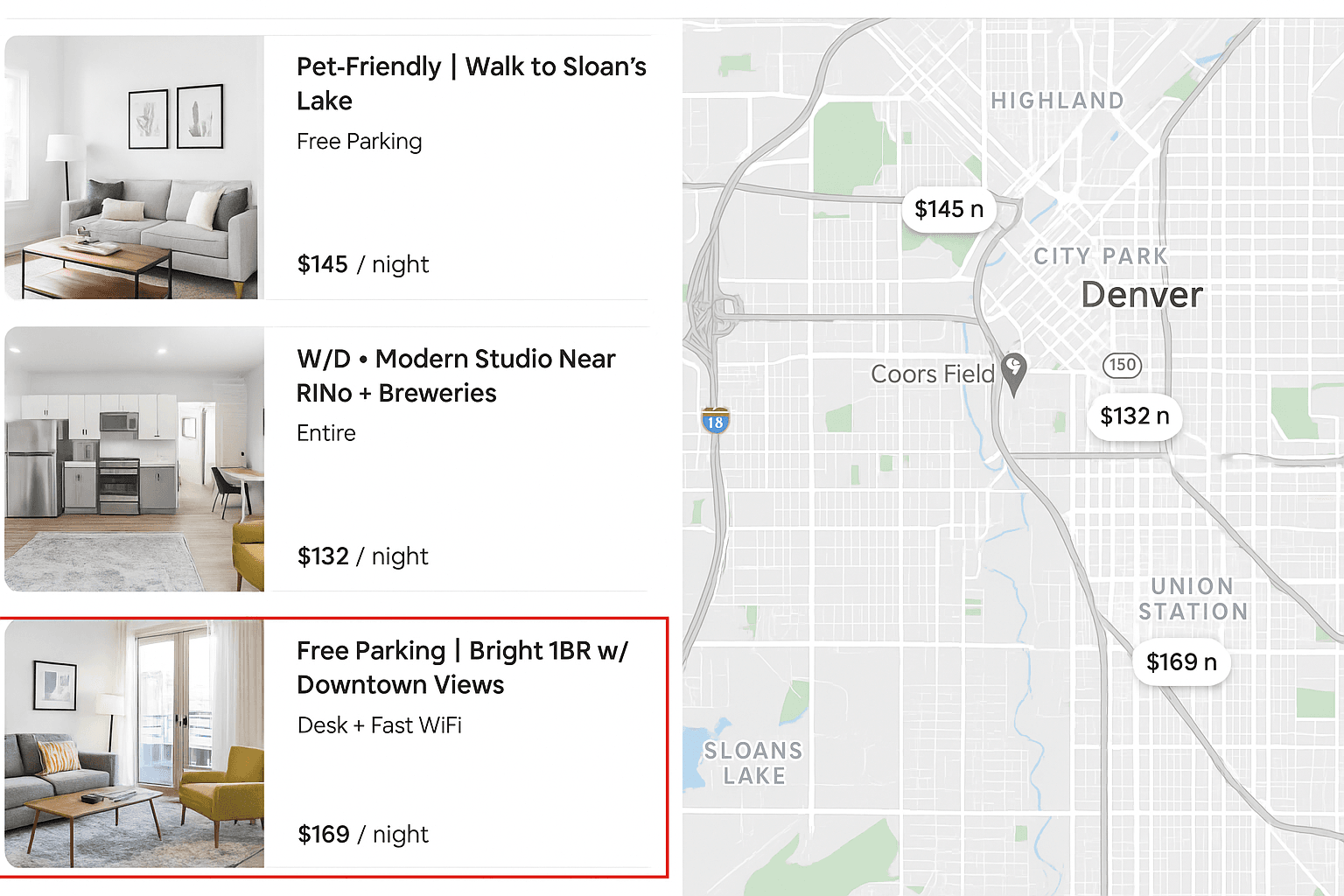
📅 Step 4: Fix Your Calendar and Lead Time Strategy
If your calendar is wide open with no bookings 30 days out, you’re sending a signal to the algorithm (and to guests) that your place isn’t in demand.
✅ What to do:
- Look at your Booking Lead Time in Airbnb insights.
- Example: If your average lead time is 21 days, you should already be 50% booked within that window.
- Add progressive discounts to fill gaps:
- 10% off at 14–10 days out
- 20% off at 9–5 days out
- 30–40% off for last-minute stays
- 10% off at 14–10 days out
💡 Only apply this strategy within your lead time window — not across your entire calendar.

🧼 Step 5: Check Your Reviews (or Lack of Them)
Even one 4-star review with a vague comment like “not what I expected” can damage trust fast.
✅ What to do:
- Read your last 3 reviews — is there a theme (e.g., noise, unclear instructions)?
- Improve your entry experience: scent, lighting, welcome note
- If you have less than 5 reviews, focus on overdelivering for your next 3 guests:
- Welcome card
- Local snack or coffee
- Friendly and proactive communication
- Welcome card

🛎️ Bonus Strategy: Send This Message After Check-In
Messaging impacts your response rate, your review rating, and your guest’s perception.
Here’s a message you can send the day after arrival:
“Hi [Name], I hope your arrival and first night have felt 5-star so far! I’m here if you need anything to make your stay even better — I want to make sure it’s truly unforgettable.”
Why it works:
- It sets a 5-star standard from the start
- It sounds human, not robotic
- It opens the door for quick problem-solving before a review is posted

🚀 Final Thought – Empty Calendars Are a Symptom, Not a Sentence
If your Airbnb isn’t getting booked, it’s not the algorithm’s fault.
It’s just an invitation to upgrade how you present value, trust, and clarity.
Your space might be amazing — but it needs to communicate that before the guest ever walks in.
👉 Need help fixing your listing? Book a free 45-min audit here
